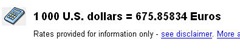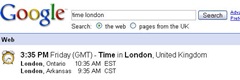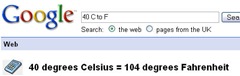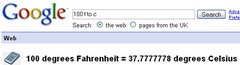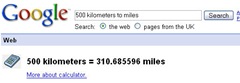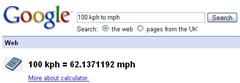Google Shortcuts A Traveller Should Know
“12 Google Shortcuts Every Traveller Should Know” some recent article off the Vagabondish
#1: Get Local Weather
Type: “weather [city name or zip/postal code]â€
Example: “weather 02818″ or “weather londonâ€
#2: Check Flight Status
Google pulls flight data from Flightstats.com.
Example: “aa123″ or “united 959″
#3: Currency Converter
Type: “[amount] [first currency] to [second currency]â€
Example: “1000 usd to euroâ€
#4: Find the Local Time Anywhere
Type: “time [city/state/province/country]â€
Example: “time londonâ€
#5: Identify People, Foreign Objects, and More
From Lifehacker.com:
Google Image search results show you instead of tell you about a word. Don’t know what jicama looks like? Not sure if the person named “Priti” who you’re emailing with is a woman or a man? Spanish rusty and you forgot what “corazon” is? Pop your term into Google Image Search (or type
image jicamainto the regular search box) to see what your term’s about.As Vagabondish pointed out, this is useful to find out what someone or something looks like, exotic fruits for instance.
Guava is… this…
#6: View Airport Conditions
Type: “[airport name/code] airportâ€
Example: “heathrow airportâ€
This doesn’t seem to work everywhere unless you add “conditions” to your search query.
#7: Convert Temperatures
Type: “[temperature] [C/F] to [F/C]â€
Example: “40 C to Fâ€
and vice versa
#8: Convert Distances
Type: “[value] [first distance unit] to [second distance unit]â€
Example: “500 kilometers to milesâ€
#9: Convert Driving Speeds
Type: “[value] [first distance unit] to [second distance unit]â€
Example: “70 kph to mphâ€
#10: Find a Phone Number
Find a Person:
Type: “[person’s name], [city or zip/postal code]â€
Example: “john smith, londonâ€
Find a Business:
Type: “[business name or type], [city or zip/postal code]â€
Example: “apple store, manhattanâ€
#11: Find Local Food and Restaurants
Type: “[food type], [city or zip code/postal code]â€
Example: “pizza, london e1″
#12: Track Your Packages
Type: [any USPS, UPS, or FedEx tracking number]
Example: 706479610009807
All this you can do with Google, provided you have access to the Internet.